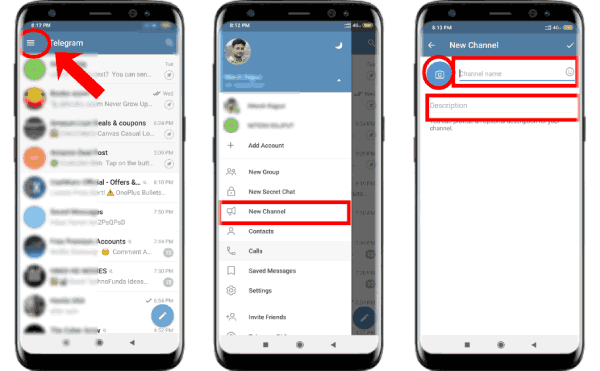What is Telegram?
Telegram is a cloud-based instant messaging and voice over IP service. Telegram client apps are available for Android, iOS, Windows Phone, Windows NT, macOS, and Linux. Users can send messages and exchange photos, videos, stickers, audio and files of any type.
In December 2017, Telegram reached 180 million monthly active users. In March 2018, Telegram reached 200 million monthly active users. On March 14, 2019, Pavel Durov claimed that “3 million new users signed up for Telegram within the last 24 hours.”So WhatsApp has a real competitor in the market which is way better than WhatsApp.
Also read: Windows 10 keyboard shortcut you Must Use in 2020
Why Switch to Telegram?
There are tons of reasons to switch to Telegram over other messaging applications. Some of the bullets points have been listed below for your understanding.
Private: Telegram messages are heavily encrypted and can self-destruct.
Cloud-Based: Telegram lets you access your messages from multiple devices.
Fast: Telegram delivers messages faster than any other application.
Distributed: Telegram servers are spread worldwide for security and speed.
Open: It has an open API and protocol free for everyone.
Free: It is free forever. No ads. No subscription fees.
Secure: Telegram keeps your messages safe from hacker attacks.
Powerful: Telegram has no limits on the size of your media and chats.
Downloading Telegram
Telegram is available for almost all platforms and you can synchronize everything since its a cloud-based messaging application. You can download & install the Telegram Channel from the below download links.
Telegram For Android: Download
Telegram For iPhone/iPad: Download
Telegram For Windows: Download
Telegram For Mac OS: Download
Note: Telegram can also be accessed in the browser by going to this link: https://web.telegram.org/
Also read: How to Get Google Photos Unlimited Storage [in 2020]
What’s a channel?
Channels are a tool for broadcasting public messages to large audiences. In fact, channels can have an unlimited number of members. When you post in a channel, the message is signed with the channel’s name and not yours. You can appoint additional administrators to help you manage the channel. New members can see the entire message history in a channel once they join.
In the below steps, you will learn how to create a telegram channel in 2020.
How to Create Telegram Channel
Step 1: Open Telegram Application in Android, iPhone or Desktop
Step 2: Now go to the hamburger menu at the top left corner of the app
Step 3: Select “New Channel” and a new window will open asking about the channel name, description & channel logo.
Step 4: Fill the details and click on the tick icon at the top right corner
Step 5: Now you will be asked to select the type of channel (Public or Private)
Note: Public channels have a username. Anyone can find them in Telegram search and join. Private channels are closed societies – you need to be added by the creator or get an invite link to join.
Step 6: Down below you have to choose a custom username “t.me/username”. Choose a username and make sure that it is available. As you fill the username an instant availability will be shown
Wrapping Up
The method to create Telegram Channel is almost the same on all platforms but still if you are facing any problem do comment here. You can follow us on Facebook, Twitter, Instagram, and Telegram to ask direct questions. If you like the contents then please spread among your circles, use the share button or copy the URL link and share.